Teachers using G Suite for Education will be excited to know that TechnoKids has just introduced another project in the series. Following TechnoQuestionnaire, TechnoTimeline, and TechnoMap, the fourth all-new project is TechnoDebate. This project is a unique approach to exploring a controversial issue. Student partners collaborate to work simultaneously on a digital document arguing two sides of a topic. TechnoDebate develops critical thinking skills, persuasive writing techniques, and an appreciation of multiple viewpoints.
Use Google Slides to Make an Animated Debate
Using clip art characters and callout bubbles, each debater states a resolution, presents a constructive speech, delivers a counter argument in a rebuttal, and summarizes their position. Cross-examination is done at the end of the debate by audience members using the commenting feature. Optional extension activities are included for participants to cross-examine opponents and for a judge to select a winner.

Technology Integration Ideas
TechnoDebate integrates into curriculum. Students can debate on a wide range of topics. Teachers can include project activities as part of a social studies, language arts, history, or science unit. Suggestions include:
- Citizenship Debate: Care about where you live. What does your community require? How can you help people in need? What action will improve the quality of life for others?
- Democracy Debate: Become a stakeholder and state your perspective. Should a law pass? Is a rule fair? Should development proceed? Who should pay for an initiative?
- Ethical Debate: Analyze a moral dilemma to understand diversity in values and beliefs. Is an action right or wrong? Are you for or against an issue? Are the motives of people good or bad? Is a decision justified or unwarranted? Is it helpful or harmful?
- Advocacy Debate: Highlight a problem with the status quo. Why is there a need for change? What makes the current situation unacceptable?
- Proposal Debate: Determine which course of action is the best. Why is Plan A better than Plan B? What are the advantages to a new plan? Why is the current system ineffective?
- Literature Debate: Discuss events that happened in a story. Was the decision made by a character right? Did the character deserve to win? Were the actions of a character fair? What choice should a character make? Should a character have done that action?
- Historical Debate: Think like a historian. Investigate a time in history to gain a better understanding of the people and events. What evidence suggests current understanding of a historical event is wrong? Was a historical decision fair to all stakeholders? What would a significant person say in a debate about an issue during their time?
- Environmental Stewardship Debate: Discover the balance between human needs and the sustainability of the environment. Is economic growth or nature more important? How should humans adjust their behavior to protect the environment? Who should have access to natural resources? What needs to change to protect the environment for future generations?
Public Debate Format
In TechnoDebate, students learn how to structure a debate. The student workbook includes illustrated, step-by-step instructions to:
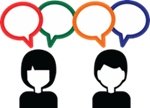
- Take a stand: Each side will state their position on the topic. This statement is called a resolution.
- Present a persuasive argument: Each side will build their case by presenting three arguments using evidence such as statistics, expert opinion, or observations to support their ideas. This is called a constructive speech.
- Prepare a rebuttal: Each side will examine the arguments made by the opposition to find weaknesses. They will explain why the ideas presented by their opponent are flawed. This is called a rebuttal.
- Summarize ideas: Each side will summarize their main points and emphasis why their position is correct. The summary should make an appeal to the audience.
- Invite audience participation: The presentation will be shared with audience members. The audience will ask questions to which the debaters will respond to defend their position. This is called a cross-examination or crossfire.
- Judge debate (optional): The teacher, panel of peers, or audience members will determine which side presented the strongest arguments and were the most persuasive.
Sample Debates Included
To engage student interest and to provide an example of a completed debate, samples are included in the project resources.
