Description
Biography Lesson Plans for Tech Integration
Students become biographers writing about a person’s life story using TechnoBiography. With all-inclusive biography lesson plans, students research a notable figure who has made a difference in the world. Once familiar with key events and achievements, they summarize a personal history. They use heading styles to organize events logically. A graphic organizer highlights contributions. To help readers connect with the person, artifacts with links to additional information are arranged in a table. To credit online authors, sources of information are cited using a bibliography. Upon completion, students share the biography with readers. Extension activities for biography lesson plans challenge students to customize page layout, connect information with bookmarks, or create awards of distinction.
Designed Specifically for Grades 6-12
Capture the interest of middle school students! Biography lesson plans integrate technology and curriculum in an imaginative and unique project. To start, students pick a noteworthy figure, hero, scientist, leader, or artist. Then they write a life story, summarize achievements, display personal artifacts in a media gallery, and more. Sample finished biographies featuring influential personalities like John Glenn, Winston Churchill, and Emily Carr provide inspiration for aspiring biographers.
Advanced Word Processing Skills Course
Using Google Docs or Microsoft Word, students build a complex document with heading styles, table of contents, graphic organizer, table, illustrations, and links. Optional activities show how to insert a video, customize page layout, bookmark a link, make a bumper sticker, and design a certificate.
Kickstart Essential Research Strategies
TechnoBiography uses a scaffolded model to build skills. Students discover the difference between primary, secondary, and tertiary sources of information online. This foundational knowledge in reference skills prepares them for upcoming research assignments. Applying these skills, students add carefully cited sources to the bibliography.
Ready-Made Lesson Plans
The Teacher Guide lists learning objectives and integration ideas. Assessment tools, checklists and marking sheets, are customizable. Step-by-step, illustrated instructions develop students’ independent work habits. Blend the activities into language arts, history, social studies, science, art, or computer curriculum.
Assignment 1 What is a Biography?
Examine sample biographies to acquire insight into the role of a biographer.
Assignment 2 Brainstorm a Topic
Generate names of notable people. Select a topic. List inquiry questions.
Assignment 3 Research using Tertiary Sources
Consult an encyclopedia to locate basic facts. Classify information using an organizer.
Assignment 4 Research using Secondary Sources
Gain in-depth knowledge of the person’s life from quality websites. Track information sources.
Assignment 5 Research using Primary Sources
Identify significant artifacts associated with the person such as a speech, diary, or medal.
Assignment 6 Research Checklist
Confirm readiness to write biography by completing a checklist.
Assignment 7 Create a Title Page
Apply word processing skills to design a title page for the biography.
Assignment 8 Set the Document Structure using Styles
Set document structure with heading styles. Customize styles and insert a table of contents.
Assignment 9 Write a Personal History
Synthesize research to summarize the person's early life, family, education, and career.
Assignment 10 Make Graphic Organizer of Contributions
Showcase the importance of the person’s accomplishments using an eye-catching diagram.
Assignment 11 Design a Media Gallery using a Table
Highlight the contributions of a person using artifacts. Link readers to additional information.
Assignment 12 Cite Sources in a Bibliography
Document sources of information in a bibliography. Practical tips help to format the list.
Assignment 13 Biography Checklist
Self-evaluate the biography using a checklist. Revise the content based on the examination.
Assignment 14 Share Your Biography with Readers
Reflect on the learning experience. Respond to questions about the person’s life or legacy.
Optional Biography Lesson Plans for Google Docs/Microsoft Office
- Insert a Video: Embed or link to a clip.
- Customize Page Layout: Adjust margins, insert headers/footers and more.
- Connect to Artifacts using a Bookmark: Insert a link to an artifact.
- Make a Bumper Sticker: Make a saying or quote based on the person's life.
- Create a School Award: Design a certificate of recognition.
Digital Biography Lesson Plans
In the TechnoBiography project, students become biographers as they write about a notable person. Students can celebrate a historical figure, acknowledge a hero, investigate scientific discoveries, or appreciate the arts while developing advanced word processing skills. The biography lesson plans integrate into curriculum and can be included in language arts, history, social studies, science, art, or computer studies. Versions for both Google Docs or Microsoft Office are included.
- Conduct research using a variety of sources
- Collect artifacts and interpret their meaning
- Organize notes in a logical order
- Analyze life events to draw conclusions
- Explain the importance of a person
- Cite sources in a bibliography
- Use styles to layout document structure
- Highlight contributions in a graphic organizer
- Connect artifacts with links using a table
- Share biography and reflect on the person's life
TechnoBiography | Biography Lesson Plans
DownloadCompose a biography with a media gallery of artifacts. Word processing lesson plans use Google Docs or Microsoft Office.


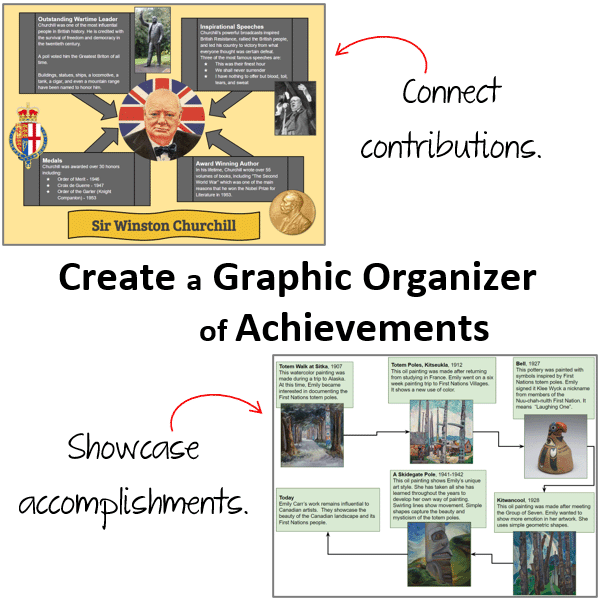
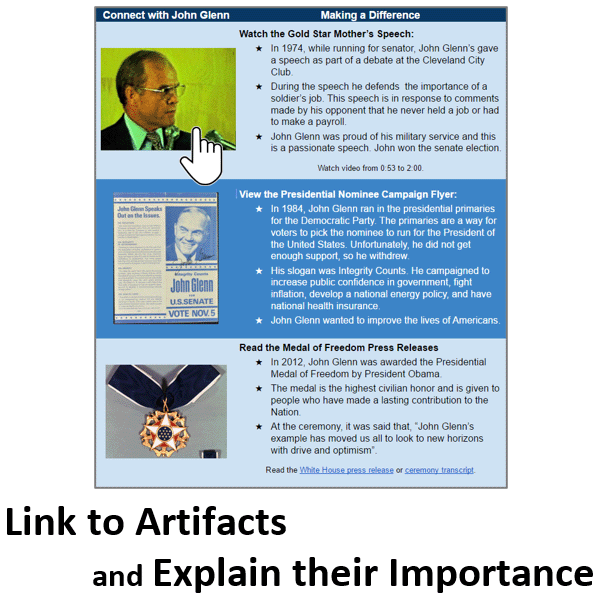
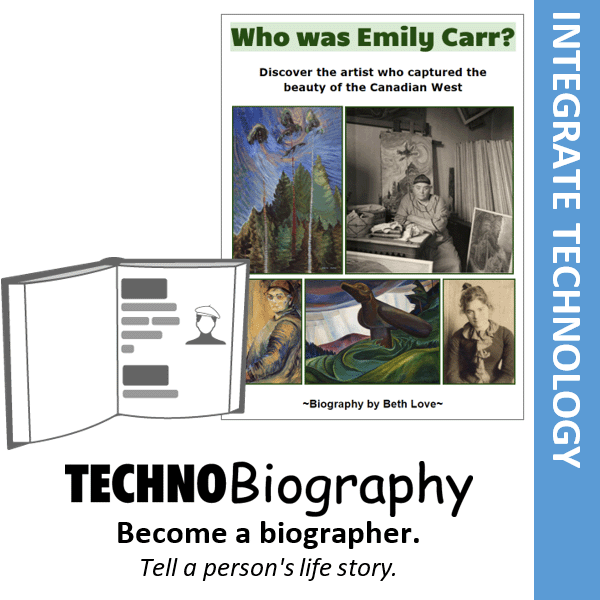















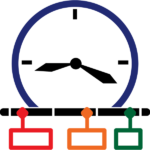

technokids.com –
technokids.com –