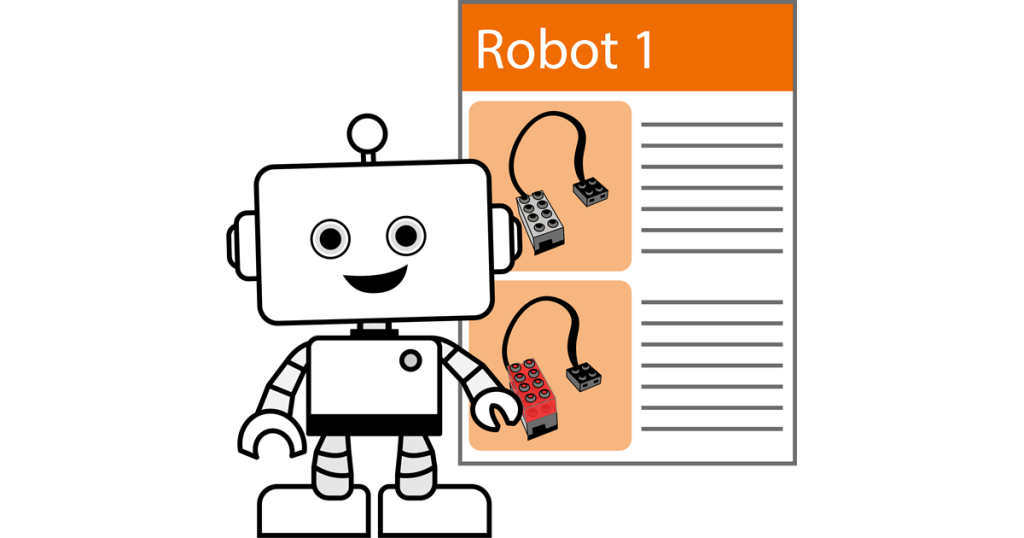Here are a few more tips to pick robotics kits. They are the second part of a list of things to consider before investing in STEM and programming hardware.
Support Materials for the Teacher
We found some of the kits we looked at included some amazing resources. You could build your model by printing and following illustrated directions or even step-by-step instructions in 3D online! Lesson plans and teacher guides were sometimes included too.
-
- Does your kit come with a startup guide?
- Is there an inventory sheet?
- Is there an explanation of each part?
- Are lesson plans provided?
- Online – can they be downloaded?
- In a printed booklet provided in the kit?
Support Materials for the Student
Teachers often don’t have the time to design new and technical curriculum materials. Some robotics retailers offer student activity sheets, workbooks, and instructions.
- Is there a student workbook?
- Online – can it be downloaded?
- In a printed booklet provided in the kit?
- Are there building instructions?
- Is there a variety of models from which to choose?
- Are they age appropriately challenging?
- Are there coding instructions that match the model built?
- Is there opportunity for creativity?
- Is exploration through trial and error encouraged?
- Does the kit allow for students to design something of their own?
Programming Software
We also found that some of the kits we looked at were completely computer free. This was perfect for younger students as an introduction to programming. However, junior and middle school grades should include a programming element once the robot is built.
-
- Do your curriculum objectives for teaching robotics include coding or programming?
- Does your kit require programming software?
- Will it run on the device you intend? If you only have a PC, be sure the software is PC compatible.
- If you have tablets in your classroom, find out if there is an app for your device.
- Is your device new enough to run the software?
- Many of these apps require Bluetooth connectivity with multiple components being connected to the device at one time. Some devices can only support a limited number of connections.
- If you are using Chromebooks, not all Android software is compatible.
- Is the software similar to other programs such as Scratch, with which your students might be familiar?
- Will you require time to teach the software?
- Are the robotics kits being used to develop programming skills that can be applied to the next level, for example, Scratch, Python, HTML5?
Tips to Pick Robotics Kits
Take some time to read reviews online before you make your final purchase. Preparing students for the workplace of tomorrow starts early and should continue throughout the grades. And robotics are an essential part of teaching career readiness skills and a STEM program. Find the hands-on kit that suits your students best and is the optimum value for an always limited budget.