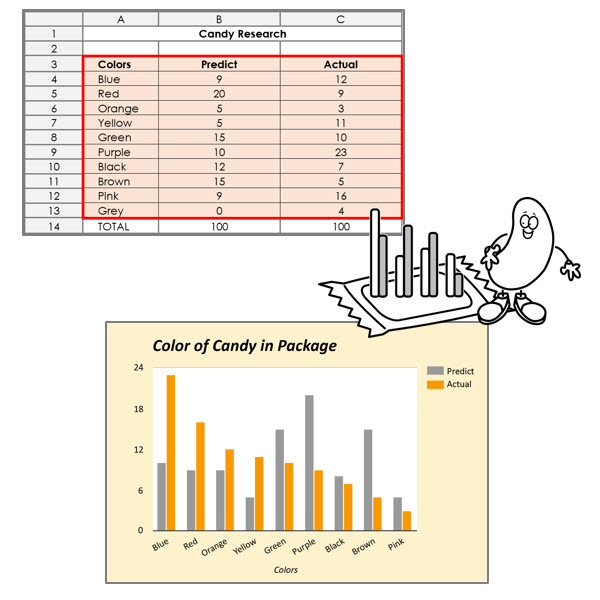When kids enjoy math and are engaged, they learn skills more effectively. Finding a project where students are both having fun and building proficiency in mathematics is a bonus. The newest release by TechnoKids Inc., TechnoCandy, fits the bill perfectly! In this technology project, elementary and middle school students acquire math skills as they learn about spreadsheets.

Learning through Problem Solving
In TechnoCandy, students develop a plan to boost candy sales. They investigate a problem by conducting a survey and researching candy packaging. A spreadsheet is used to organize, calculate, and graph data. Based on the evidence, students recommend a solution in a written report.
The practical, real world nature of the problem appeals to children. When they understand the connection between math skills and their applications, mathematics becomes interesting and relevant. Helping a candy company to improve their marketing strategies is sure to be an appealing challenge.
Templates Simplify Learning
The problem solving activities in TechnoCandy make use of templates. In this way, students spend no time setting up spreadsheets, but rather focus on interpreting data and devising a solution.
Use Google Sheets, Google Docs, Google Slides, AND Google Forms OR use Excel, Word, and PowerPoint!
The TechnoCandy technology project, with its many optional activities, builds skills using many Google Apps and Microsoft Office tools. Students create pie and line graphs using Google Sheets or Excel, write a solution using Google Docs or Word, design a candy package using Google Slides or PowerPoint, and conduct a survey using Forms.
Enrichment Activities Extend Learning with Spreadsheets for Beginners
Challenging extension activities included in TechnoCandy make learning spreadsheets fun. Activities for a range of levels, from junior through middle school, include:
- Play spreadsheet Bingo
- Draw spreadsheet pictures
- Explore addition formulas
- Investigate pie and line graphs
- Develop advanced graphing skills