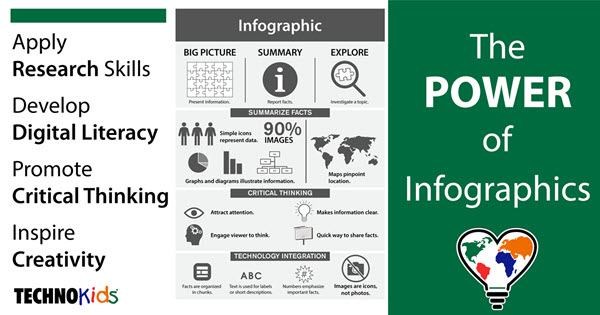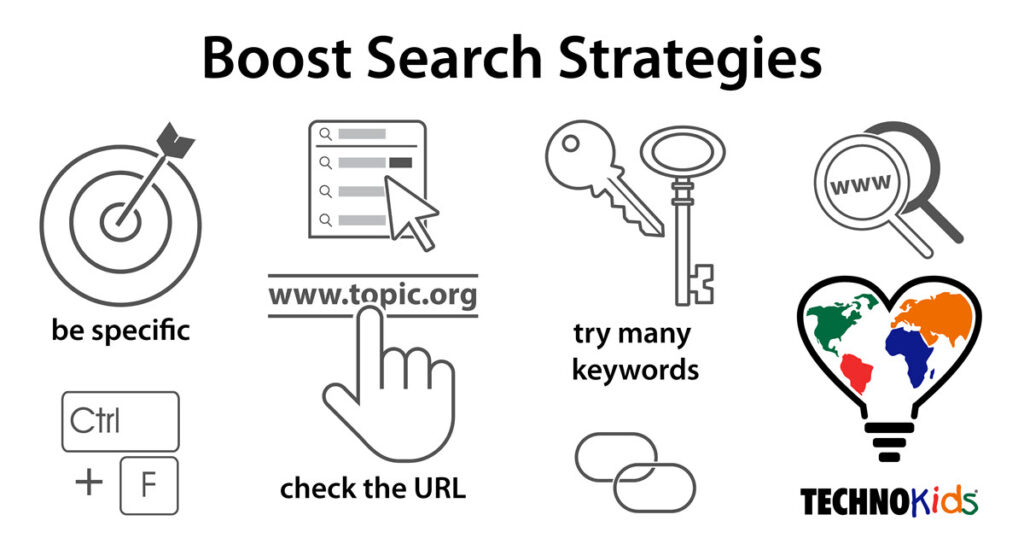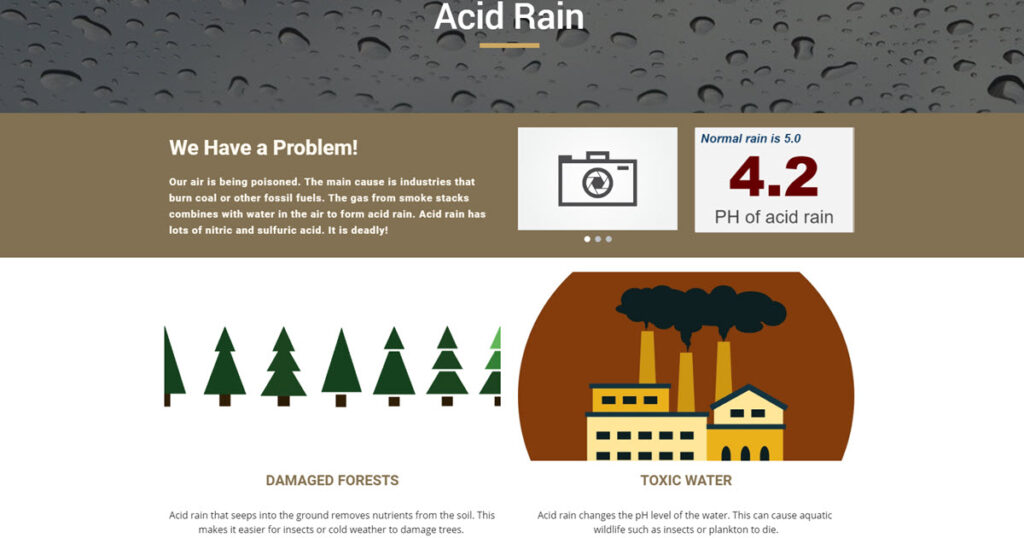Power of Infographics: Unique Environmental Lessons for Kids
Environmental literacy is an essential social studies topic. And middle school is the ideal time to nurture eco-awareness. By teaching complex issues such as global warming and pollution at this age, we can empower students to shape their perspectives, make wise choices, and develop good habits. In the TechnoEarth project, students create and exercise the […]
Power of Infographics: Unique Environmental Lessons for Kids Read More »