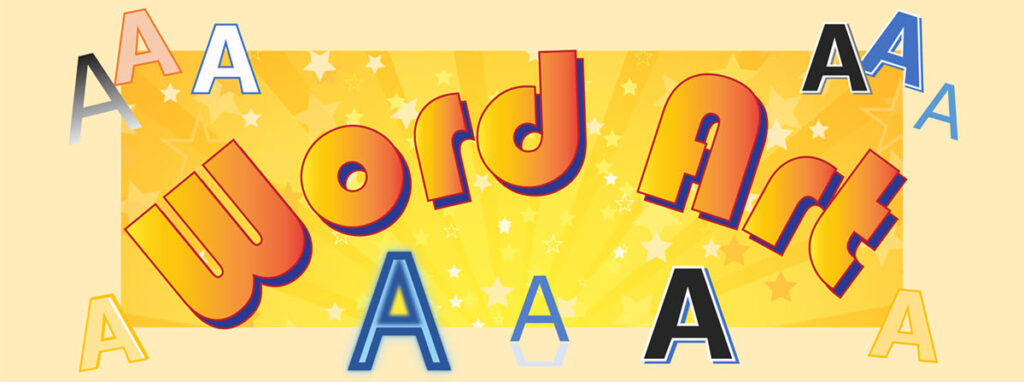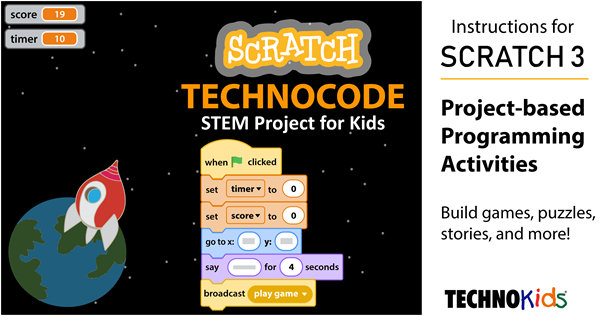Free Lesson How to Add Word Art to Google Docs
Discover how to add Word Art into a Google Doc with this free lesson. Instructions in this post, explain how to use a Drawing Canvas to produce eye-catching text. It is fun to customize the colors, border, and typeface to create decorative titles. This how-to article is from the TechnoKids technology project TechnoEditor. This teaching […]
Free Lesson How to Add Word Art to Google Docs Read More »