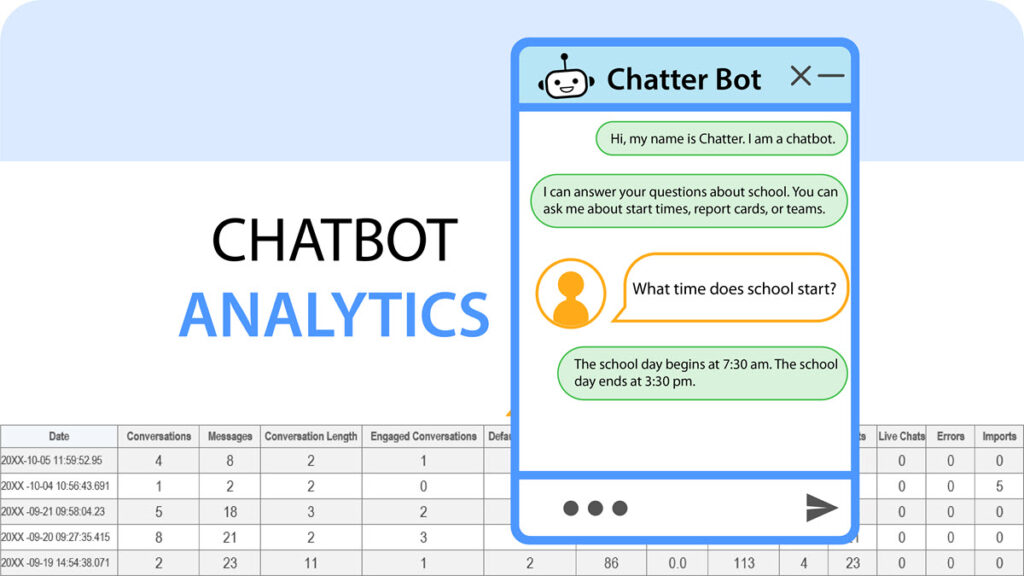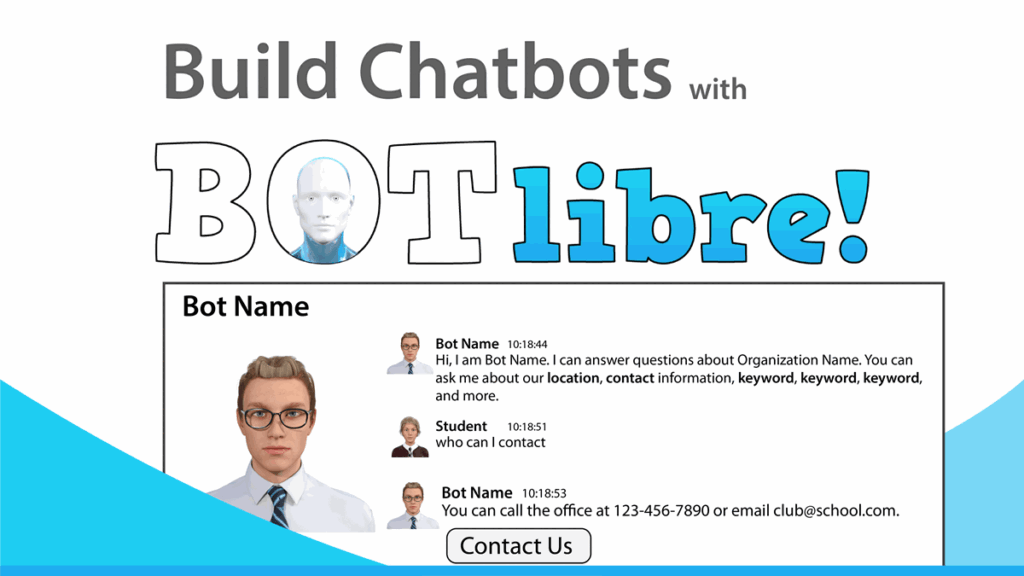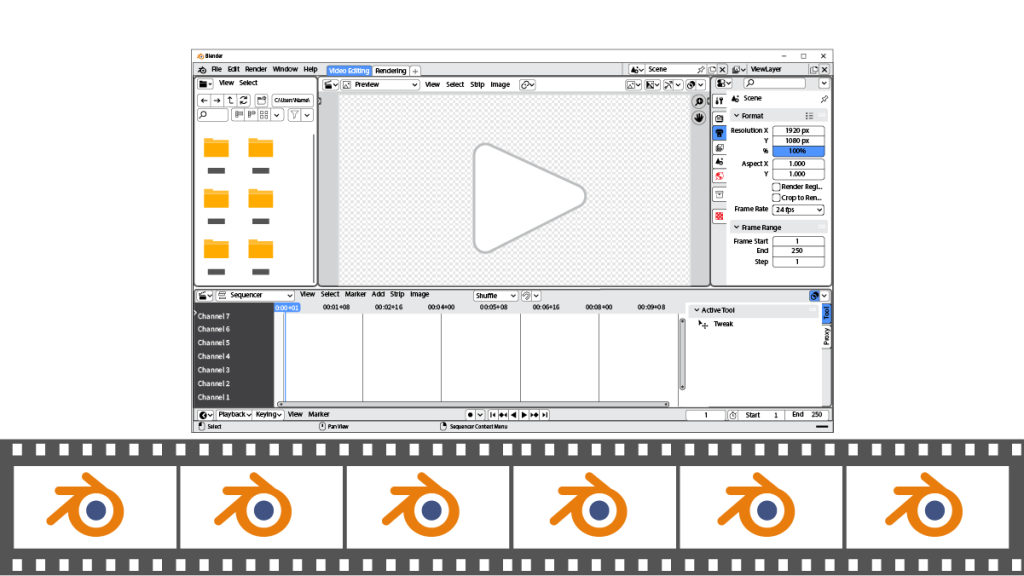Discover the Amazing Benefits of Project Based Learning on DQ
The TechnoKids Computing Curriculum applies a project based approach to learning. What does that mean? According to PBL Works, project based learning, or PBL for short, is a teaching method in which students learn by actively engaging in real-world and personally meaningful projects. At TechnoKids we believe that kids learn by doing. Recently, the TechnoKids […]
Discover the Amazing Benefits of Project Based Learning on DQ Read More »