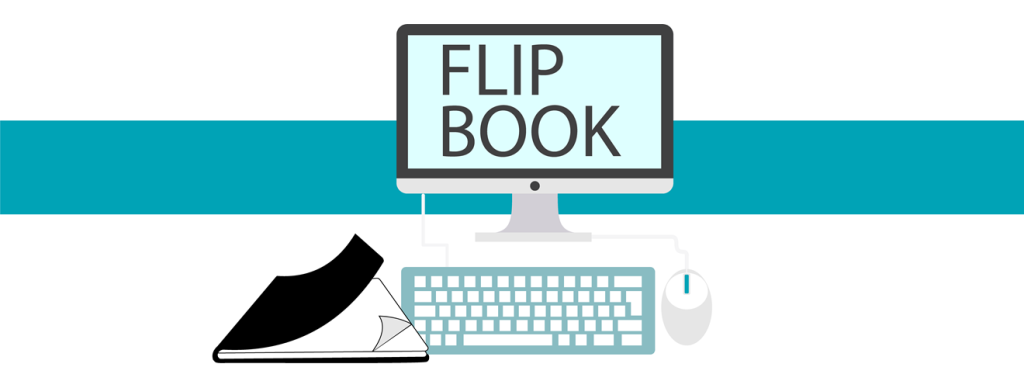Create an online animated flip book.
FlipSnack is a site that animates the pages of a document. Using any pdf file, you can generate a fun, interactive version of a story, journal, or any piece of writing that your students have created.
If you do not have an account, the book will not save. If you make your own free account, your book will have a link you can share with others.
Below are instructions for getting started. For more detailed steps refer to FlipSnack Review.
- Sign In to Google Drive and open your story.
- Click the File menu. Choose Download as > PDF Document (.pdf)
- Choose a place to save the file (for example: desktop).
- Go to http://www.flipsnack.com/
- Click Create Your Publication.
- Drag and drop the pdf file you saved in Step 2 into the selection box; or click the select button and go and get your file.
- Click Next.
- Click to read your book!
Have your students written stories using TechnoStories or journals using TechnoJournal? They will be delighted to make flip books from their creations and share their links with their friends, teachers, or parents!