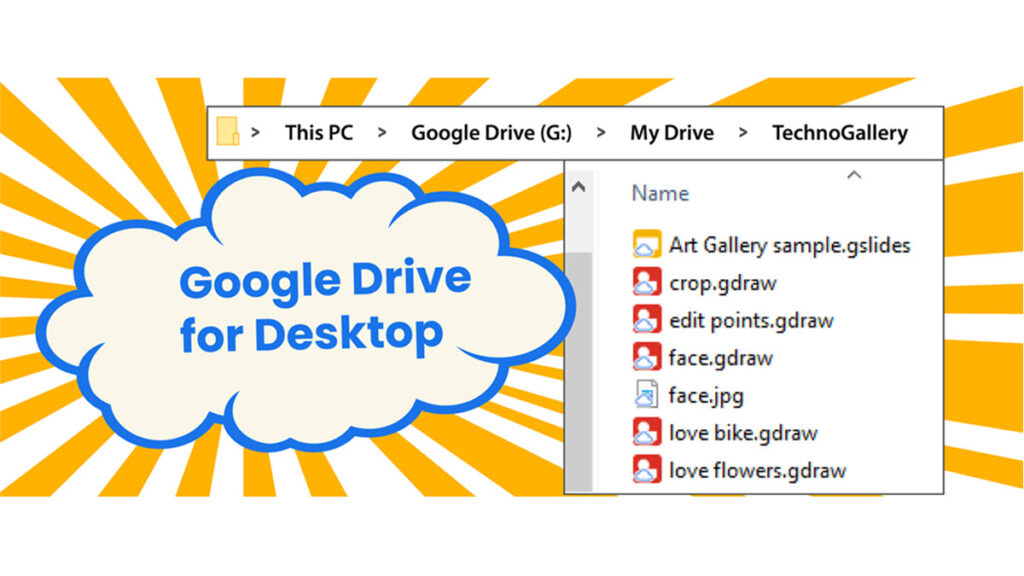If your students store their work online, but use Windows devices when in school, an easy solution to synchronize files is Google Drive for Desktop. This simple installation will sync a PC to Google Drive, allowing content to be accessible. Now students can quickly view, open, or save files into their Google Drive.
Google Drive for Desktop is ideal if teaching Google versions of TechnoKids projects. This is because some activities require students to save images from the Internet or convert files. In both cases, if using a Windows device, the files download locally. This becomes an issue for students who need to store their work online in Google Drive. In this case, students must upload the saved local files to the correct location. Of course, this is a major hassle, especially for younger children.
An example of a TechnoKids project where Google Drive for Desktop might be beneficial is TechnoGallery. In this project, students create artwork in Google Drawings. They then pick their four favorite images and save them as JPEGs. This step converts them into a suitable format for insertion onto Google Slides. Now students can create an animated digital art gallery to showcase their artistic talents.
For Windows users that are completing the TechnoGallery activities, the ideal solution is to have students save their images directly into Google Drive. And they can…if Google Drive for Desktop is installed.
How does Google Drive for Desktop work?
When Google Drive for Desktop is on a Windows device it shows up in multiple places. For example, students can access it from the Notification Area, program list, and This PC.

To view files, students must sign into their Google Drive on the Windows device. Now all folders will display. At the end of class, remind everyone to sign out.

Google Drive for Desktop is available for mobile, tablets, and computers. In fact, there is also an app that can be downloaded from the Apple App Store or Google Play. This means your students can easily access their files from home no matter which device they use.