Support the Creative Process in Primary Students
In a previous post, I described TechnoGallery. Not only is this project fun for beginners, but it integrates technology into the visual arts curriculum. Using Google Apps for Education, the activities in TechnoGallery gradually introduce drawing tools and techniques to support the creative process of making art using technology.
To start, students explore and experiment with tools. Next they study artwork to gain inspiration. Afterwards, they apply their skills to create a series of creative designs. The completed artwork is shared with an audience in an art exhibit. Students then reflect upon the experience.
Integrate Digital Art Tools into Visual Arts
There are many benefits to including digital art tools into visual arts:
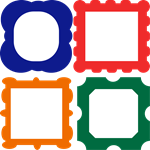
- Encourage Playful Discovery of Art Tools: Exploring program features is a fun act of discovery. The artist can “click around” to reveal the purpose and options for each digital art tool. Each click provides instant feedback.
- Invite Risk Tasking into the Creative Process: Digital art can easily be revised. The artist can instantly undo an action, revert an object to its original state, replace an image, or adjust a design. This provides the freedom to take chances.
- Experiment with Different Design Choices: An artist can keep their original artwork intact by making a duplicate. This allows them to make different design choices on the copy.
- Explore the Elements of Design: Digital art tools allow the exploration of line, color, texture, shape, and space.
- Develop an Understanding of the Principles of Design: Digital art tools allow artists to make choices to create contrast, repetition and rhythm, variety, emphasis, proportion, balance, unity and harmony, or movement.
- Combine Multiple Forms of Media in Artwork: Digital art tools allow an artist the ability to combine a range of media such as objects, images, and text onto the same canvas. This presents a wide range of creative possibilities.
- Develop Fine Motor Skills for Art Making: Creating digital artwork requires precise movements of the hands and fingers. Artists gain coordination by using digital art tools.
- Realize an Imagined Idea: Artists often have ideas that are difficult to create because they lack the skills to draw what they imagine. Digital art tools can support artists by providing them with tools that bridge the gap between imagination and ability.
- Incorporate Digital Art into other Work: Digital art can be easily inserted into a presentation or report. This allows the artist to express their ideas using other media.
- Share Original Art with an Audience: Digital art can be shared with a large audience. It can instantly be uploaded to a website, posted in a blog, or sent in an email message.
- Respond to Artwork Digitally: Digital artwork can be commented upon electronically. This allows the artist and the audience to have a conversation about the work.

Learn More About Google Drawings Activities
The TechnoGallery technology project is a unique way to develop fundamental computing skills. The drawing activities develop the fine motor and keyboarding skills necessary for using technology efficiently. In addition, by producing an animated art gallery, students learn basic graphic, word processing, and presentation skills to provide a foundation for future learning.
