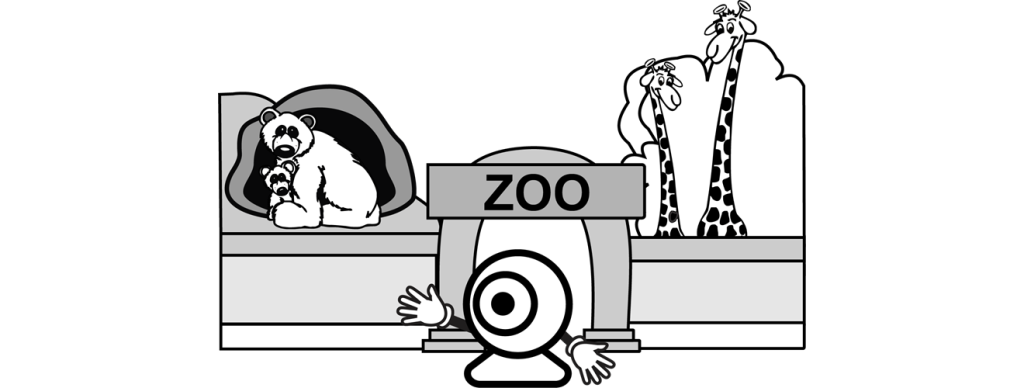As teachers, we know that it’s more powerful for students to see things than to read or hear about them. Webcams have been available for decades, but they can still be an effective educational resource to hook students. Live-action webcams can bring distant places to life, students can produce their own video to complete creative assignments, and teachers can create original content to engage student interest. Here are some ways to use webcams in the classroom.
- Engage students in the inquiry process – Use webcams that stream live video to study animal habitats and bahavior in zoos, aquariums, museums, and in the wild. Some webcams include audio and some have a chat room feature for collaborative discussions.
- Use as a tool for the flipped classroom – Teachers create short videos for students to watch at school or at home before coming to class. Videos may be lab demonstrations, explanations of concepts, math solutions, or information about any curriculum topic. Afterwards, in class students participate in discussions about what they have viewed or complete assignments to show their understanding of the information presented in the video.
- Inspire curiosity and imagination with travel – See places in the world that students are unlikely to have the opportunity to visit. Visit places such as outer space, polar regions, underwater, or famous landmarks in real time. Help children bridge their own experiences with the world around them.
- Experience unique events – Watch adventures that are almost impossible to attend. In real time, follow a record setting climbing or sailing expedition, a multiday sport such as the Olympics, Iditarod, Tour de France, or any event that is recorded live. In the classroom, use a webcam to tape the hatching of chicks or butterflies so that students don’t miss anything overnight and can replay the event repeatedly.
- Observe natural phenomena – View ongoing natural disasters such as floods, hurricanes, and earthquakes to gain an understanding of extreme weather and its effects.
- Create how-to lessons or webinars– Both students and teachers can use a webcam to make instructional videos. Solve a math calculation, explain a concept with a demonstration, or perform a science experiment using an adapter that allows display of the view through a microscope.
- Integrate technology and drama – Have students plan, record, and edit video from a webcam to learn digital storytelling.
- Study media literacy – Students analyze marketing techniques and then apply their knowledge to produce a short commercial directed to a target audience.
- Videoconference with distant people – Use Skype or other free services to connect in real time with epals, classrooms studying the same topic, foreign language classes, guest speakers, experts, booktalks with authors, or tutors. Learn about different countries and cultures. Webcams can enable two-way communication with students who are at home due to illness.
- Videotape student projects – Use a webcam to record a group assignment, skit, music presentation, dance, or sports demonstration. Conduct mock interviews or create news programs. Then present the video to the class for discussion and assessment.
Next post, I’ll list some tips for live webcam sites for students.